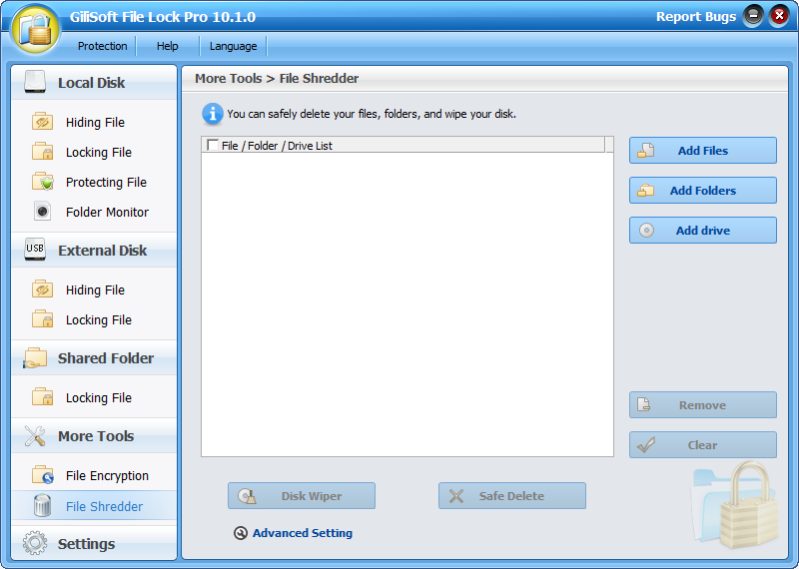GiliSoft File Lock Pro 13.2.3
Free Trial Version
Publisher Description
GiliSoft File Lock Pro is a comprehensive security software that provides users with an array of features to protect their private files and data effectively. Its exclusive features include:
1. Hiding Files/Folders/Drives: Conceal sensitive data to make it invisible and unsearchable, even in Windows Safe Mode.
2. Locking Files/Folders/Drives: Secure files with passwords, ensuring that any new files added to a protected folder inherit the same level of protection. It can also lock folders on USB drives with a master and client password system.
3. Protecting Files/Folders/Drives: Enable read-only access to files while preventing any alterations or deletions without the correct password.
4. Folder/Disk Monitoring: Keep track of changes in specified disks or folders, monitoring any operations carried out by users.
5. Locking LAN Shared Folder: Set passwords for folders shared over a network to restrict access, a feature not natively supported by Windows.
6. File Encryption/Portable Encryption: Utilize AES encryption to convert files and folders into an encrypted GFL or executable (EXE) format, which can be accessed on other computers.
7. File Shredder/Disk Wiper: Securely delete files beyond recovery and clean unused disk space using reliable shredding algorithms.
8. Advanced Settings: Includes an exclude list to omit certain system files or programs from being locked and a log to record all operations.
9. Self-protection Mode: Prevent unauthorized software uninstallation with a password, and hide the program entirely. Additionally, an anti-hack mechanism sends alert notifications after multiple incorrect password attempts.
10. Easy to Use: Lock files and folders with a context menu in Windows Explorer or by dragging and dropping. Lost passwords can be recovered through a pre-defined email.
About GiliSoft File Lock Pro
GiliSoft File Lock Pro is a free trial software published in the Encryption Tools list of programs, part of Security & Privacy.
This Encryption Tools program is available in English. It was last updated on 22 April, 2024. GiliSoft File Lock Pro is compatible with the following operating systems: Windows.
The company that develops GiliSoft File Lock Pro is GiliSoft International LLC.. The latest version released by its developer is 13.2.3. This version was rated by 50 users of our site and has an average rating of 3.5.
The download we have available for GiliSoft File Lock Pro has a file size of 9.44 MB. Just click the green Download button above to start the downloading process. The program is listed on our website since 2024-04-08 and was downloaded 9,881 times. We have already checked if the download link is safe, however for your own protection we recommend that you scan the downloaded software with your antivirus. Your antivirus may detect the GiliSoft File Lock Pro as malware if the download link is broken.
How to install GiliSoft File Lock Pro on your Windows device:
- Click on the Download button on our website. This will start the download from the website of the developer.
- Once the GiliSoft File Lock Pro is downloaded click on it to start the setup process (assuming you are on a desktop computer).
- When the installation is finished you should be able to see and run the program.